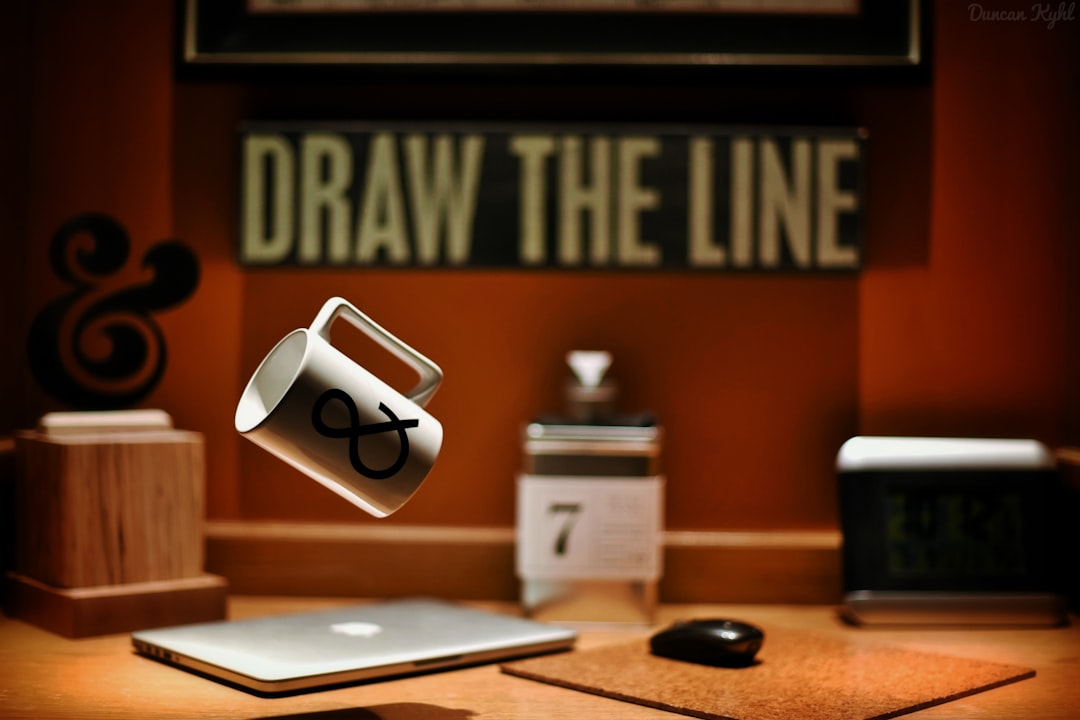The transition from traditional to digital art can be both exciting and challenging. While the tools may be different, the fundamental principles of creating compelling artwork remain the same. In this guide, we'll explore essential drawing techniques that will help you create better digital art, regardless of your preferred style or software.
Mastering the Basics: Lines and Shapes
Line Control and Confidence
Just as with traditional media, line quality in digital art conveys emotion and energy. Practice these exercises to improve your line work:
- Stroke Exercises: Draw parallel lines, spirals, and waves to build muscle memory and precision
- Pressure Sensitivity: If your tablet supports it, practice varying line weight through pressure
- Line Economy: Challenge yourself to capture forms with as few lines as possible
Digital Advantage: Most drawing programs offer stabilization features that can help smooth out hand tremors while you develop your confidence. Use these as training wheels, gradually reducing their strength as your control improves.
Basic Shapes as Building Blocks
Complex subjects become manageable when broken down into simple shapes. This technique is especially valuable in digital art, where layers allow you to refine these building blocks gradually:
- Start with circles, squares, and triangles to establish the basic structure
- Use a separate layer for each major shape group
- Build complexity by refining these shapes, adding details in new layers
Pro Tip: Create a template file with your favorite basic shapes for quick access when starting new projects.
Light, Shadow, and Volume
Understanding Light Sources
Consistent lighting creates believable depth in your artwork. Before adding any shadows or highlights:
- Decide on a primary light source (direction, intensity, color)
- Determine if there are any secondary light sources or reflections
- Consider environmental lighting conditions (indoor, outdoor, time of day)
Digital Technique: Create a separate layer just for your light source indicator—a simple arrow showing direction and intensity. Keep this layer visible while working but hide it for the final piece.
Values and Form
Value (the lightness or darkness of a color) defines form more than any other element. To practice value control:
- Create grayscale studies before adding color to your work
- Use the 5-value system: light, mid-light, mid-tone, mid-dark, and dark
- Maintain clear separation between these values for readable forms
Digital Advantage: Use adjustment layers to convert your work to grayscale temporarily. This lets you check your value structure without losing your color work.
Rendering Techniques
Different rendering styles create different moods and focal points:
- Hard vs. Soft Edges: Hard edges draw attention and define boundaries, while soft edges suggest gradual transitions
- Cross-Hatching: Even in digital work, cross-hatching creates texture and dimension
- Blending: Digital brushes offer various blending capabilities for smooth transitions
Workflow Tip: Work from general to specific, blocking in large value areas before refining details. This approach works in both traditional and digital media.
Composition and Design
The Rule of Thirds and Beyond
Strong composition guides the viewer's eye through your artwork:
- Use the rule of thirds as a starting point (divide your canvas into a 3×3 grid and place focal points at the intersections)
- Create movement through diagonal lines and curved paths
- Consider negative space as an active element in your composition
Digital Tool: Most drawing programs include grid and guide features. Use them to plan your composition, then hide them as you work.
Focal Points and Visual Hierarchy
Direct the viewer's attention by controlling contrast, detail, and color:
- Place your highest contrast at the focal point
- Use more detail in areas you want viewers to focus on
- Simplify secondary elements to avoid competing with the main subject
Layer Strategy: Group related elements in layer folders to easily adjust their collective impact on the composition.
Color Application
Building from Value to Color
A strong value structure provides the foundation for effective color:
- Establish your composition in grayscale first
- Add color using layer blend modes like Overlay, Color, or Soft Light
- Refine with targeted color adjustments to specific areas
Digital Workflow: Create your value structure on one layer, then add a color layer above it set to "Color" blend mode. This maintains your values while letting you experiment with different color schemes.
Limited Color Palettes
Restraint often creates more impactful color usage:
- Start with 3-5 key colors for a cohesive look
- Create variations by adjusting the saturation and brightness of these key colors
- Consider color temperature (warm vs. cool) for contrast and depth
Digital Organization: Create swatches of your palette colors for quick access. Most programs allow you to save and load color palettes for consistency across projects.
Digital-Specific Techniques
Layer Management
Effective layer organization transforms your workflow:
- Name layers descriptively as you create them
- Group related layers into folders
- Use a consistent order (e.g., background at bottom, details at top)
- Create separate layers for different elements to allow easy editing
Non-Destructive Editing
Preserve flexibility in your workflow:
- Use adjustment layers instead of direct adjustments
- Work with layer masks rather than erasing
- Duplicate layers before making major changes
- Consider using smart objects (in Photoshop) or their equivalent for transformable elements
Brushes and Tools
Digital tools offer unique possibilities:
- Customize brushes for different textures and effects
- Use symmetry tools for balanced designs
- Explore blend modes for unique color interactions
- Learn keyboard shortcuts to speed up your workflow
Resource Tip: Create a personal brush library with your most-used brushes. Many artists also share their custom brushes online.
Practice Exercises
Improve your skills with these targeted exercises:
Basic Form Studies
Draw simple geometric objects (spheres, cubes, cylinders) under different lighting conditions. Focus on rendering accurate form without texture or details.
Master Study Recreations
Select artwork from artists you admire and recreate portions of it. This helps you understand their techniques and decision-making process.
Texture Challenges
Practice rendering different textures: metal, glass, fabric, skin, etc. Each requires different approaches to highlights, reflections, and surface details.
Speed Sketching
Set a timer for 5, 10, or 15 minutes and complete a sketch within that timeframe. This forces you to identify and capture essential elements quickly.
Conclusion: Bridging Traditional and Digital Skills
The most successful digital artists understand that their software and tablet are simply tools—the artist's understanding of fundamental principles is what creates compelling artwork. While digital art offers unique advantages like layers, undo functionality, and infinite color options, the core skills of observation, value control, composition, and form remain essential.
As you practice these techniques, remember that digital art allows for extensive experimentation without wasting materials. Take advantage of this freedom to push boundaries, try new approaches, and develop your unique style while building on these timeless foundations.