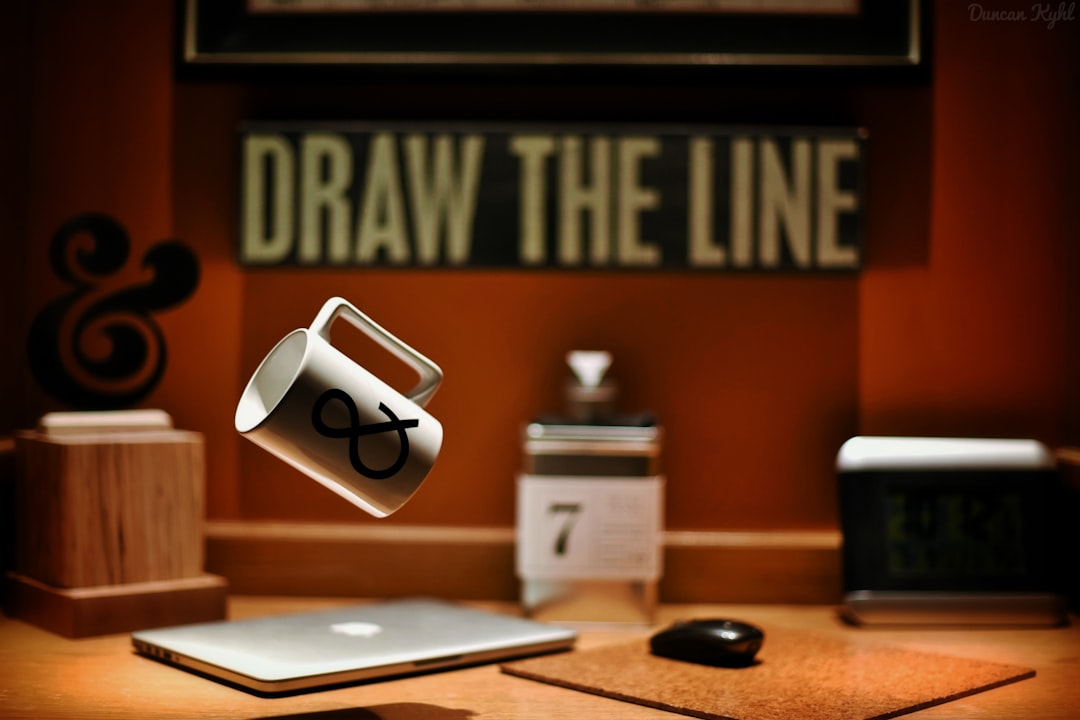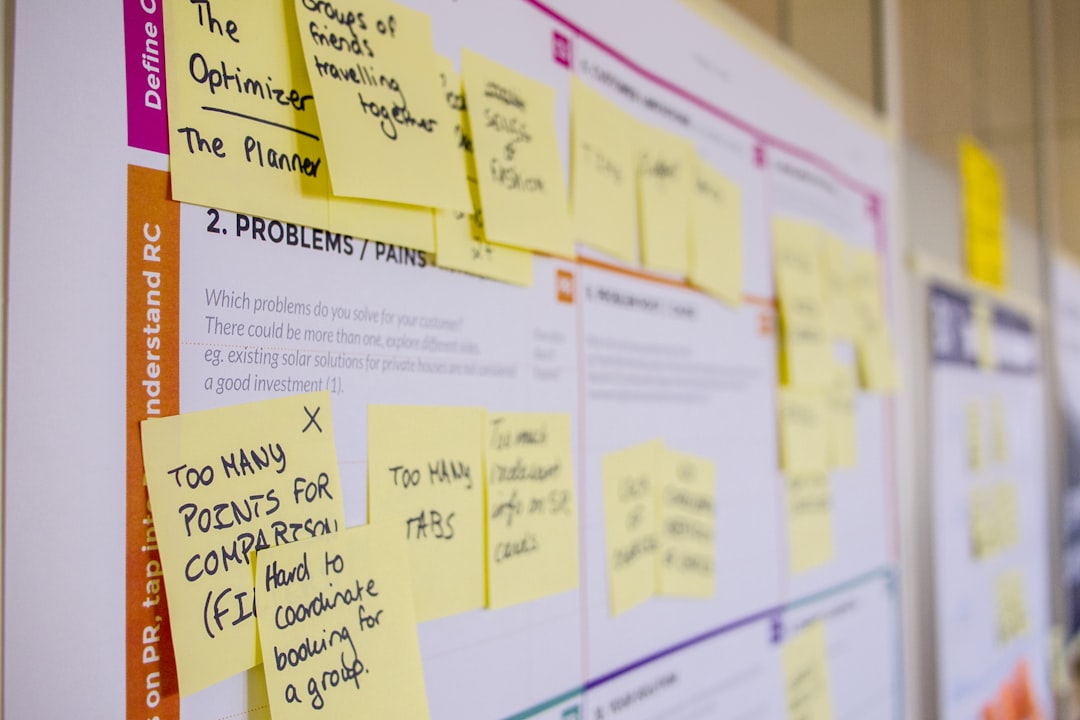Color is one of the most powerful tools in an artist's arsenal. It can evoke emotions, create focal points, establish harmony, and communicate meaning without a single word. Yet many digital artists struggle with color selection, often relying on intuition alone rather than understanding the principles that make certain color combinations work so well.
In this guide, we'll explore the fundamental concepts of color theory and how you can apply them specifically to digital art to elevate your work to the next level.
The Color Wheel: Your Foundation
The color wheel is the starting point for understanding color relationships. In digital art, we typically work with the RGB (Red, Green, Blue) color model since we're creating for screens, but the traditional color wheel concepts still apply:
- Primary Colors: Red, blue, and yellow are the foundation colors that can't be created by mixing other colors.
- Secondary Colors: Green, orange, and purple are created by mixing two primary colors.
- Tertiary Colors: These are created by mixing primary and secondary colors (e.g., red-orange, yellow-green).
Digital color wheels often include more gradations and can display millions of colors, but understanding these basic relationships helps you navigate the vast options available.
Color Harmony: Creating Pleasing Combinations
Color harmony refers to the pleasing arrangement of colors. Several classic harmony schemes can guide your color selection:
Complementary Colors
Colors opposite each other on the color wheel create strong, vibrant contrasts. In digital art, complementary colors can make elements pop but should be used carefully to avoid visual strain.
Example: Blue and orange (think movie posters), red and green, purple and yellow.
Analogous Colors
Colors that sit next to each other on the color wheel create harmonious, often soothing combinations. These work well for creating unified scenes or conveying specific moods.
Example: Blue, blue-green, and green create a cool, serene palette.
Triadic Colors
Three colors equally spaced around the color wheel create balanced, vibrant combinations. This scheme offers strong visual contrast while maintaining harmony.
Example: Red, yellow, and blue form a classic triadic scheme.
Split-Complementary
This scheme uses a base color and the two colors adjacent to its complement. It provides good contrast but is less intense than pure complementary combinations.
Example: Blue with red-orange and yellow-orange.
Color Properties: Understanding HSB/HSV
In digital art software, colors are often defined using the HSB/HSV model (Hue, Saturation, Brightness/Value). Understanding these properties gives you precise control:
Hue
Hue is the pure color itself—red, green, blue, etc. In digital tools, it's typically represented as a degree on the 360° color wheel (e.g., red = 0°, green = 120°, blue = 240°).
Digital Art Tip: For cohesive artwork, try limiting your palette to a few key hues and then vary their saturation and brightness.
Saturation
Saturation refers to the intensity or purity of a color. Fully saturated colors are vivid, while lower saturation moves toward grayscale.
Digital Art Tip: Areas of high saturation naturally draw the viewer's eye, making them perfect for focal points. Background elements often work better with lower saturation.
Brightness/Value
Brightness (sometimes called value) determines how light or dark a color appears. High brightness approaches white, while low brightness approaches black.
Digital Art Tip: Strong value contrast is crucial for readability. Even with limited hues, good value variation can create dynamic, easily readable compositions.
Color Psychology: Evoking Emotions
Colors can strongly influence how viewers feel about your artwork. While color associations can vary across cultures, some general principles apply:
- Warm Colors (reds, oranges, yellows) tend to evoke energy, passion, and excitement.
- Cool Colors (blues, greens, purples) often suggest calmness, serenity, and melancholy.
- High Saturation intensifies emotional impact, while Low Saturation can feel sophisticated or somber.
- High Brightness can suggest optimism and openness, while Low Brightness often creates mystery or tension.
Practical Application in Digital Art
Creating a Color Palette
Before starting a new piece, consider creating a limited color palette of 3-5 main colors. Digital tools make it easy to save and reference these palettes:
- Choose a dominant color that sets the overall mood
- Add a secondary color for contrast and interest
- Include neutral tones for balance and rest areas
- Consider an accent color for important details or focal points
Working with Layers
Digital art's layer system gives you powerful color control:
- Adjustment Layers let you experiment with color globally without altering your original artwork
- Blending Modes like Overlay, Multiply, and Screen can dramatically alter color interactions
- Layer Masks allow you to apply color adjustments selectively
Digital-Specific Color Considerations
Remember these important factors when working digitally:
- RGB vs. CMYK: If your work will be printed, be aware that screen colors (RGB) often look different when printed (CMYK)
- Monitor Calibration: Different screens display colors differently—when possible, calibrate your monitor for accuracy
- Color Profiles: Use consistent color profiles (sRGB is standard for digital display) to maintain color consistency
Common Color Mistakes to Avoid
- Oversaturation: Using too many highly saturated colors can create visual fatigue
- Poor Value Contrast: Without sufficient value contrast, compositions can lack depth and readability
- Disharmony: Random color selection without consideration for relationships can create jarring effects
- Limited Value Range: Using only midtones without darks and lights flattens your artwork
Conclusion: Practice Makes Perfect
Color theory might seem overwhelming at first, but like any skill, it improves with practice. Try these exercises to develop your color sense:
- Create the same composition using different color harmonies
- Practice color matching by recreating palettes from artwork you admire
- Experiment with limited palettes (3-5 colors) to understand how constraints can spark creativity
- Study how light affects color by painting the same subject under different lighting conditions
Remember, color theory provides guidelines, not rigid rules. As you become more comfortable with these principles, you'll develop the confidence to know when to follow them—and when your artistic vision calls for breaking them.