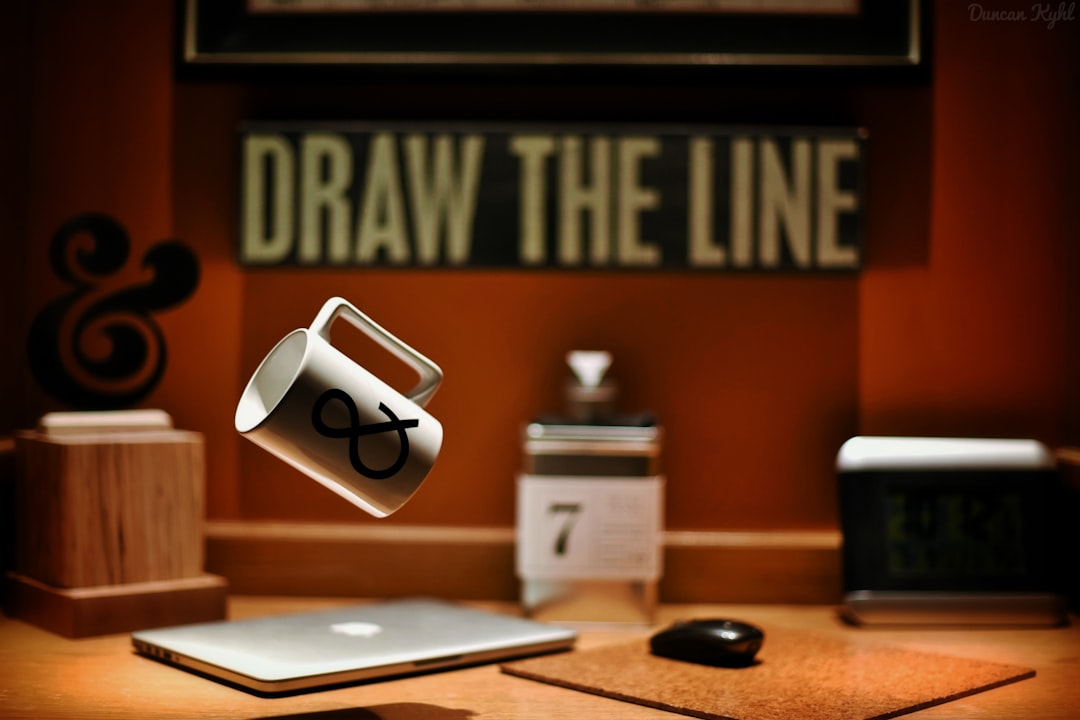Starting your journey into digital art can be both exciting and overwhelming. With so many tools, software options, and accessories available, it's hard to know where to begin—especially when you're on a budget. In this guide, we've compiled the top 10 digital drawing tools that provide excellent value for beginners without compromising on quality.
1. Wacom Intuos Small
The Wacom Intuos is often considered the gold standard entry-level drawing tablet. It's affordable, durable, and comes with software bundles that can save you money. The pressure-sensitive pen allows for natural-feeling strokes, and the tablet's compact size makes it perfect for small workspaces.
Why we recommend it: Excellent build quality, great software compatibility, and Wacom's reliable reputation make this a safe first choice for any beginner.
2. XP-Pen Deco 01 V2
XP-Pen offers impressive performance at an even lower price point than Wacom. The Deco 01 V2 features a larger drawing area than similarly priced competitors, 8192 levels of pressure sensitivity, and a battery-free stylus.
Why we recommend it: Great value for money with specifications that rival more expensive tablets.
3. Procreate (iPad App)
If you already own an iPad, Procreate is a one-time purchase that provides professional-grade drawing tools. With constant updates and an intuitive interface, it's become an industry favorite for digital illustration.
Why we recommend it: Powerful features, regular updates, and a supportive community make this app worth every penny.
4. Krita (Free Software)
Krita is a robust, open-source painting program that costs nothing but delivers professional-quality tools. It features an intuitive interface with customizable brushes, layers, and filters that rival paid software.
Why we recommend it: It's completely free yet powerful enough for professional work, making it perfect for beginners on a tight budget.
5. Huion H640P
This ultra-portable tablet is perfect for beginners who need something they can easily take with them. Despite its small size, it offers 8192 pressure levels and battery-free operation.
Why we recommend it: Its compact design and low price make it ideal for beginners who want to test the waters without committing to a larger investment.
6. MediBang Paint (Free Software)
Available on desktop and mobile devices, MediBang Paint is a free program specifically designed for comics and manga. It features cloud storage, allowing you to work on your projects across different devices.
Why we recommend it: It's streamlined for illustration with an emphasis on comic creation, which many beginners are interested in.
7. iPad + Apple Pencil
While this is a higher investment, a base model iPad with an Apple Pencil offers an all-in-one solution with no setup required. The pressure and tilt sensitivity of the Apple Pencil provides one of the most natural drawing experiences available.
Why we recommend it: If your budget allows, this combination offers versatility, portability, and an excellent drawing experience out of the box.
8. GIMP (Free Software)
GIMP is a free, open-source alternative to Photoshop that offers powerful image manipulation tools. While it has a steeper learning curve than some options, it provides professional-level capabilities without the subscription cost.
Why we recommend it: It's a comprehensive program that will grow with you as your skills develop, all without costing a penny.
9. Clip Studio Paint
Available as a one-time purchase (unlike Adobe products), Clip Studio Paint is designed specifically for digital art and comics. It offers natural-feeling brushes and powerful tools for both drawing and animation.
Why we recommend it: Its specialized focus on illustration makes it more intuitive for beginners than general image editing software.
10. Huion Kamvas 13
For those who prefer to see their work directly under their pen, the Kamvas 13 is one of the most affordable screen tablets available. It provides a 13-inch Full HD display with excellent color accuracy for its price point.
Why we recommend it: It offers the screen-drawing experience at a fraction of the cost of competitors, making it accessible to beginners who prefer this style of digital art creation.
Final Thoughts
Remember that the best tool is the one you'll actually use. Don't feel pressured to buy the most expensive equipment right away—many professional artists started with basic tools and upgraded as their skills and needs evolved.
Start with what fits your budget and workflow, then focus on developing your skills rather than accumulating gear. The tools don't make the artist—your creativity and dedication do.